Introduction
Work From Home Internet Security has become a top priority in today’s digital world. The work-from-home revolution has transformed how millions of people work, offering freedom and flexibility but it has also opened new doors for cyber threats. Remote employees often rely on personal devices, public Wi-Fi, and unsecured networks, exposing sensitive company data to hackers.
Cyber criminals are quick to exploit weak security systems, especially in home environments that lack enterprise-grade protection. According to a 2025 report by Cybersecurity Ventures, remote work-related cyberattacks have increased by over 40% since the pandemic began. Without strong work from home internet security measures, employees risk falling victim to phishing scams, malware, and data breaches.
That’s why remote workers must understand the basics of online safety from securing Wi-Fi to recognizing scams. In this guide, we’ll explore the best work from home internet security practices to protect both personal and professional data from cyber threats.
Why Cybersecurity Matters More Than Ever
The Remote Work Security Challenge
Before remote work became mainstream, office networks were closely monitored and secured by IT departments. Today, that protection doesn’t extend to home setups. Employees often juggle between personal emails, work files, and social platforms all on the same device. This overlap creates multiple entry points for hackers. The work-from-home revolution has transformed the global workforce, allowing millions to work comfortably from their living rooms or cafés.
Phishing emails, malware-infected attachments, and fake meeting invites have become common attack methods. The more connected our digital lives become, the harder it gets to separate work from personal activity, and that’s exactly where security breaches occur.
The Cost of Negligence
A single click on a malicious link can have severe consequences. From stolen passwords and leaked documents to full-blown ransomware attacks, the aftermath of poor online security can cripple both individuals and companies. Studies show that remote employees are now the top targets for phishing scams, with over 75% of organizations reporting at least one incident in the past year.
This underlines the urgent need for awareness. Remote workers are no longer just employees; they are the first line of defense in their organization’s cybersecurity strategy.
Strengthening Your Home Network
Secure Your Wi-Fi Connection
Your home Wi-Fi is your first digital gateway, and if it’s not secure, everything you do online is at risk. Start by changing your default router password and setting up a strong encryption method such as WPA3. Avoid using easily guessed passwords or sharing your Wi-Fi credentials casually.
Consider hiding your network SSID (the visible name) and using a unique, strong password that combines numbers, symbols, and both upper- and lowercase letters. It’s also wise to separate your personal and work devices on different networks or use a guest network for visitors.
Keep Software and Devices Updated
Many security breaches occur because users delay software updates. Outdated systems often contain vulnerabilities that hackers exploit. Enable automatic updates for your operating system, browser, and antivirus software. If your organization provides security patches or endpoint protection tools, install them immediately.
Work From Home Internet Security has become more important than ever as millions of professionals now operate remotely. The work-from-home revolution has transformed the global workforce, offering flexibility and comfort — but it also introduces new cybersecurity challenges. Without strong work from home internet security measures, remote employees risk
Recognizing and Avoiding Phishing Attacks
The Rise of Social Engineering
Phishing attacks remain one of the most common methods hackers use to access confidential data. These scams often come as convincing emails, texts, or social media messages that mimic trusted sources like your boss, HR department, or a popular service provider.
They usually include urgent language, “Your account will be suspended,” or “Update your password now,” prompting users to click harmful links or share sensitive information. With AI-generated emails becoming more realistic, it’s harder than ever to distinguish real messages from fake ones.
Spot the Red Flags
Always inspect the sender’s email address carefully. Typos, strange URLs, or unexpected attachments are immediate warning signs. Never open links or attachments from unknown senders. Instead, verify requests directly through official communication channels.
Additionally, hovering over hyperlinks before clicking shows the actual destination link, a small step that can prevent major security risks. Remember, legitimate organizations will never ask for confidential details like passwords or PINs via email.

Building Secure Work Habits and Using Trusted Tools
Use a VPN for Safer Connections
A Virtual Private Network (VPN) encrypts your internet traffic, making it unreadable to hackers or internet service providers. This is especially important if you work from public places such as cafés or airports. VPNs add a strong layer of security by masking your IP address and making your online activities private.
Many companies now mandate VPN use for remote employees, and with good reason; it’s one of the simplest yet most effective internet security measures you can adopt.
Enable Multi-Factor Authentication (MFA)
Passwords alone aren’t enough. Multi-Factor Authentication adds another layer of protection, requiring you to confirm your identity through a secondary method like a code sent to your phone or bio metric verification. Even if your password is stolen, hackers can’t easily gain access without the second factor.
Choose Reliable Cloud Services
Cloud storage has become the backbone of remote collaboration. However, not all cloud platforms are equally secure. Always use company-approved tools such as Google Workspace, Microsoft 365, or Dropbox Business, which include strong encryption and access control. Avoid storing sensitive files on personal drives or unknown third-party apps.
Log out after every session, especially if you share devices, and ensure that your cloud storage permissions are limited to authorized users only.
Practice Digital Discipline
Good cybersecurity habits go beyond tools. Lock your computer whenever you step away, avoid using personal email for work matters, and refrain from downloading free or pirated software. Be cautious when connecting USB drives or external devices, as they can carry hidden malware.
Most importantly, maintain a “zero-trust” mindset, verify everything before you act, especially online.
The Role of Employers in Remote Cybersecurity
Training and Awareness Programs
While employees are responsible for daily security habits, employers must lead the way with proper training. Regular workshops, phishing simulations, and security newsletters can keep remote teams alert. When employees understand the “why” behind security rules, they’re more likely to follow them.
Providing Secure Tools and Support
Companies should equip remote staff with secure hardware, pre-configured VPNs, antivirus solutions, and password management tools. IT teams should remain available for technical support, especially when employees face suspicious emails or software issues.
By creating a strong cybersecurity culture, employers can ensure that data protection becomes a shared responsibility, not an afterthought.
Conclusion
Working from home offers unmatched flexibility, but it also brings unique risks. From phishing scams and weak Wi-Fi networks to unsafe browsing habits, small mistakes can lead to major data loss. The good news? With the right work from home internet security practices, you can protect your professional and personal information effectively.
Secure networks, updated systems, strong passwords, and responsible digital behavior are your best defense. As the remote work model evolves, cybersecurity will remain a crucial skill not just for IT professionals but for every digital worker. Stay vigilant, stay informed, and make work from home internet security part of your daily routine.
Find Your Dream Job Today Explore Endless Career Opportunities and Secure Your Next Role with Best Job Tool



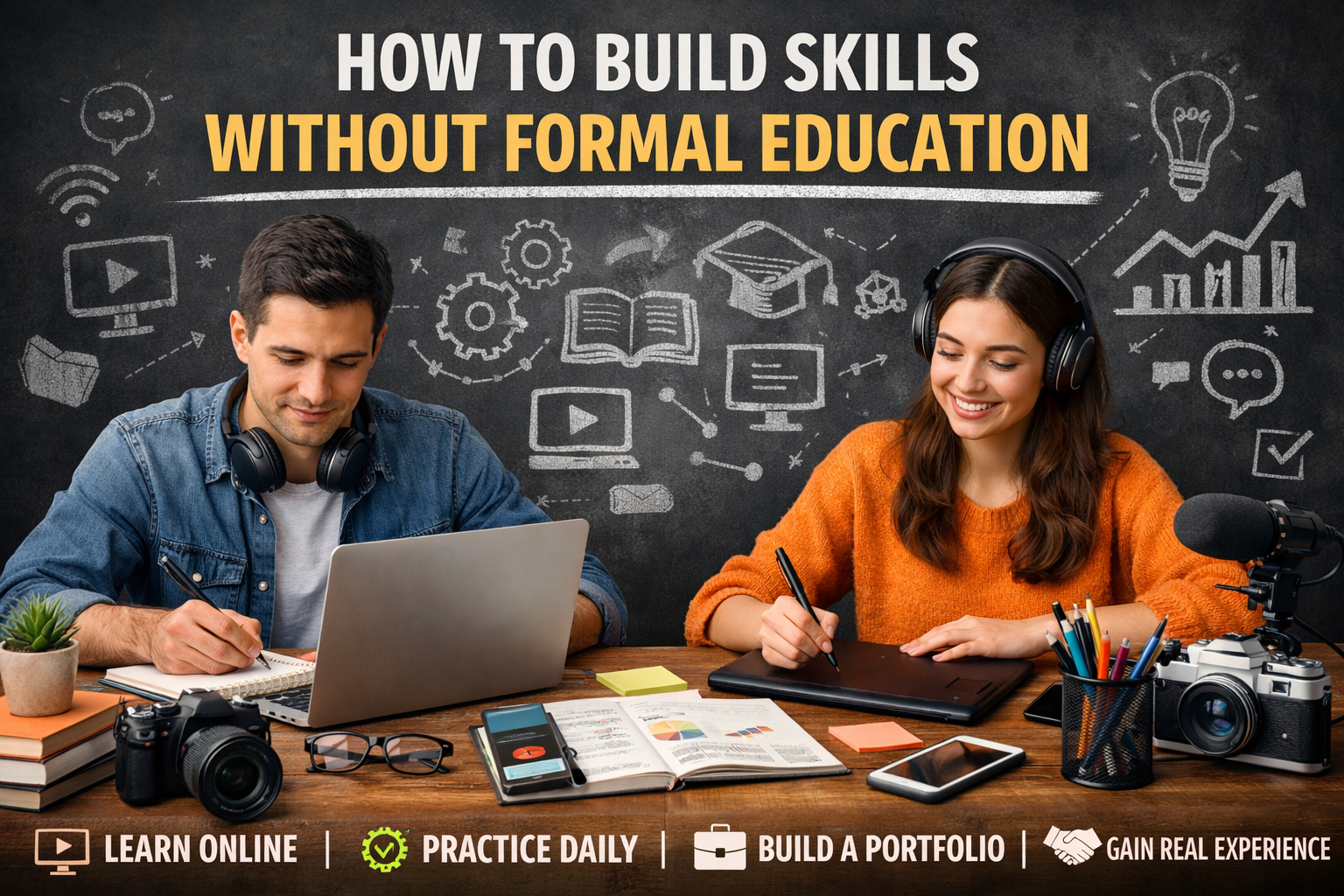

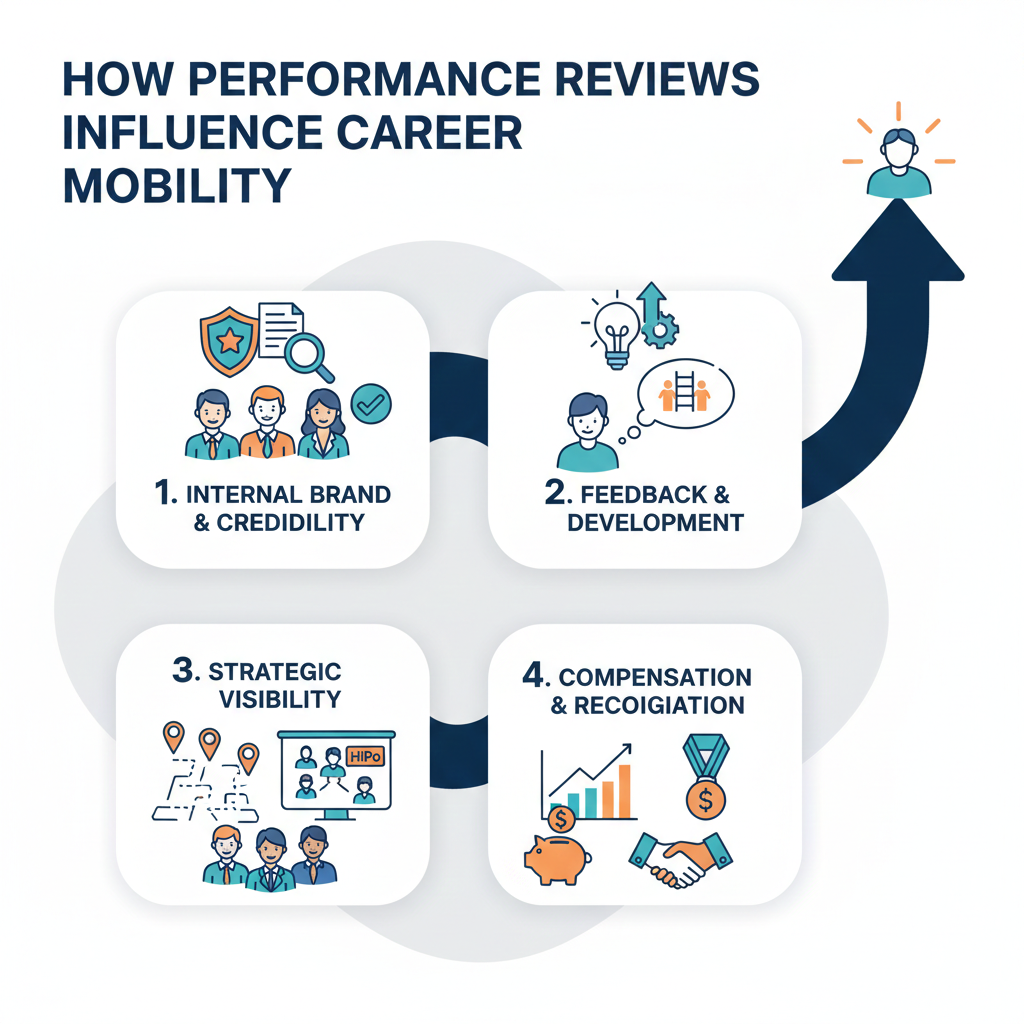
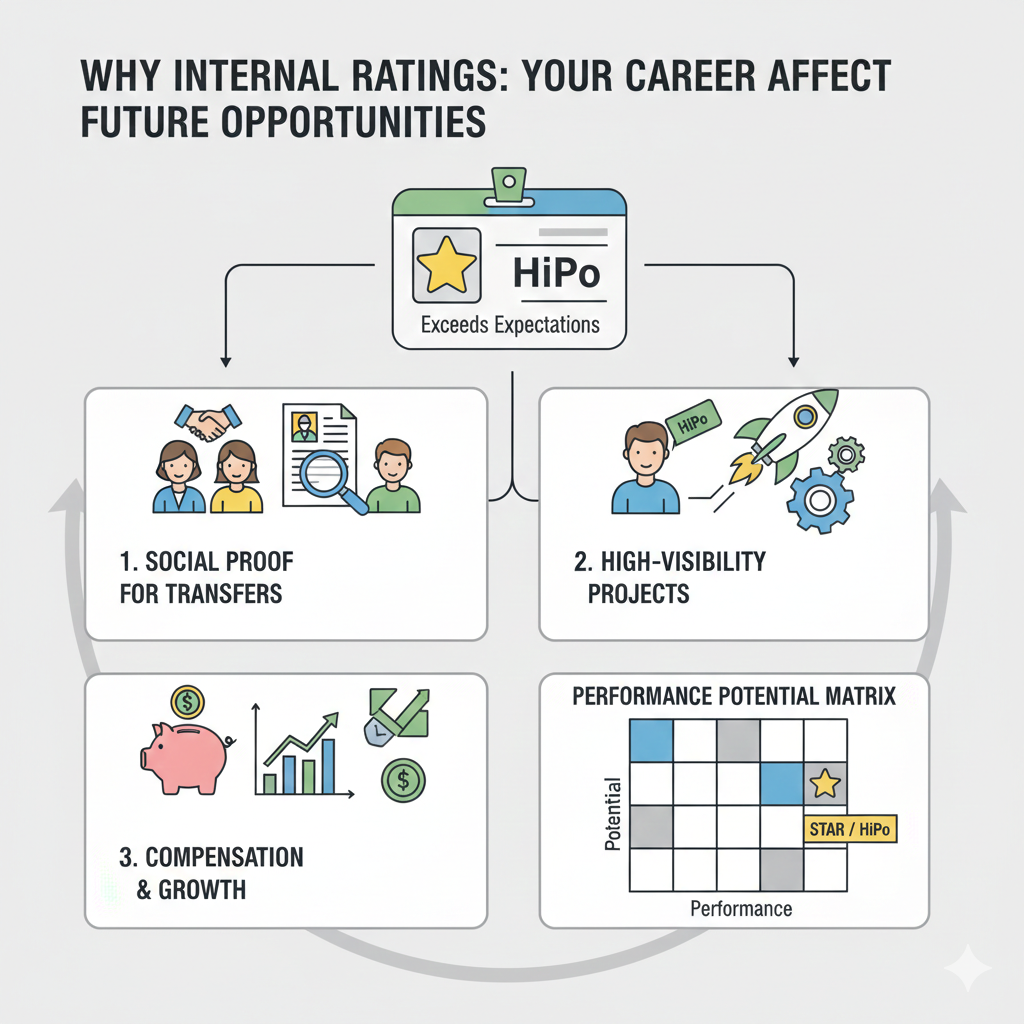
Leave a Reply